memperbesar pic profile :D
Page 1 of 1
 memperbesar pic profile :D
memperbesar pic profile :D
Langkah-langkah :
Upload image , aq rekomendasikan ukuran jangan lebih dr 200x200 pixel agar rapi, tapi aku ni pake foto yg udah ada di profilku males upload
-login pke PC.. pake web browser terserah
-login lewat (m.mig33.com)
-kemudian klik profile > edit profile > photo pages
-kemudian pilih photo ygang akan kamu pake, terus klik > set as profile picture
-terus lihat di alamat link
contoh :
ubah link ini
http://www.mig33.com/sites/index.php?c=photo&v=wap&a=set_profile_picture&imgid=f327eda427314e0ab09f3c3c39cacb9d&itid=157432954
menjadi
http://www.mig33.com/sites/index.php?c=photo&v=wap&a=set_profile_picture&imgid=f327eda427314e0ab09f3c3c39cacb9d?&itid=157432954
cukup menambah "?" (tanda tanya) sebelum (&itid=*******)
selamat mencoba
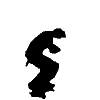
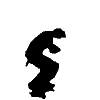
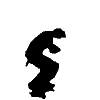
NB: sejak tanggal 28 September 2010 trik ini telah di banned oleh mig33staff
Has Been Banned || Has Been Banned || Has Been Banned || Has Been Banned
Upload image , aq rekomendasikan ukuran jangan lebih dr 200x200 pixel agar rapi, tapi aku ni pake foto yg udah ada di profilku males upload
-login pke PC.. pake web browser terserah
-login lewat (m.mig33.com)
-kemudian klik profile > edit profile > photo pages
-kemudian pilih photo ygang akan kamu pake, terus klik > set as profile picture
-terus lihat di alamat link
contoh :
ubah link ini
http://www.mig33.com/sites/index.php?c=photo&v=wap&a=set_profile_picture&imgid=f327eda427314e0ab09f3c3c39cacb9d&itid=157432954
menjadi
http://www.mig33.com/sites/index.php?c=photo&v=wap&a=set_profile_picture&imgid=f327eda427314e0ab09f3c3c39cacb9d?&itid=157432954
cukup menambah "?" (tanda tanya) sebelum (&itid=*******)
selamat mencoba
NB: sejak tanggal 28 September 2010 trik ini telah di banned oleh mig33staff
Has Been Banned || Has Been Banned || Has Been Banned || Has Been Banned

tsura13- Posts : 11
Join date : 2010-08-25
Page 1 of 1
Permissions in this forum:
You cannot reply to topics in this forum
